|
This topic caught my eye because I have not done anything with this application before. I read Jessica's blog post for starters, which got me excited about the possibilities.
Using Google Drawing for Infographics This fall I tried out using Piktochart with four classes of 4th graders to show their learning by creating a digital poster about the great horned owl. The students already had experience using Google slides, so I wanted to branch out and let them experience another platform. I liked Piktochart because it allowed the students to use their G Suite for Education account to sign up, and (unlike Canva) all the images were free. However, Piktochart was not fully integrated with Google which meant that I could not watch the students' progress, leave formative feedback, have them work collaboratively, or print their posters. So, I'm looking for a new platform for next year. I started with Tony Vincent's Get Creative with Google Drawings blog post, and was immediately gratified to learn that Google Drawings integrates seamlessly with Google Keep. (I want to try teaching my students to curate research resources in Google Keep, but I'm waiting for my district to enable the Chrome extensions for Google Keep.) So it looks like translating the research curated in Google Keep into a infographic could be quite efficient. Also wonderful to note is that fact that the Explore Tool is accessible in Google Drawings. Jeff Herb provides 8 free infographic templates that he created with Google Drawings. Before experimenting with Google Drawings, I watched Intro to Google Drawings in the Classroom by Jocelyn Buckentin where I learned a handy new tip--that png's have transparent backgrounds. Next I studied Alice Keeler's Getting Started with Google Draw where I read that a Google Drawing can be embedded in a website, and it will be automatically updated as changes are made to it in Google Drive. This is great feature if students want to embed their work in a blog post. Also, Google Drawings can be shared, so they are perfect for collaborative projects. I remixed my Piktochart poster using Google Draw, and it was a snap!
Using Google Drawing for Graphic Organizers I was ecstatic to see Tony's use of Google Drawings to create graphic organizers that could be easily shared with students so that they can fill in the digital copy of the graphic organizers. What is more, I can project and fill in a digital copy of the graphic organizer as I model the process for the students. Tony generously shared multiple graphic organizers. Here is one that I modified for a unit that I'm doing with the 5th Grade on the Rainforest. 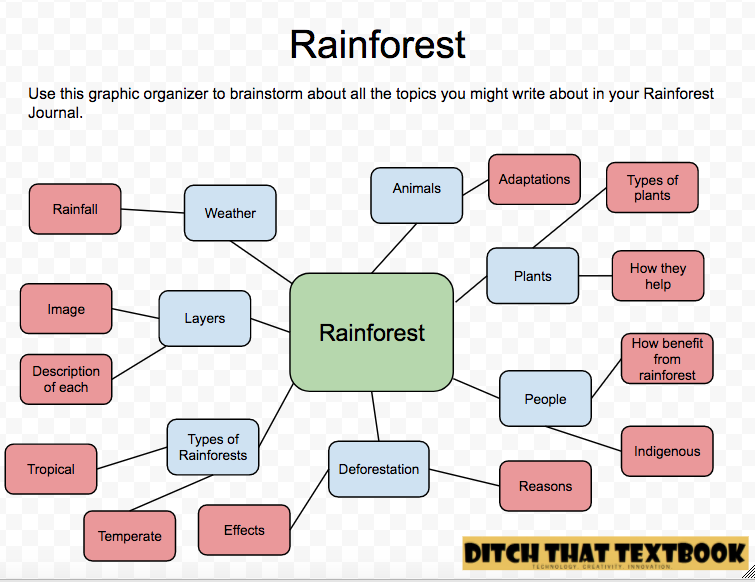
And so much more . . .
Besides infographics and graphic organizers, Tony Vincent shows how Google Drawings can be used for other types of activities--games, comics, sorting and arranging, and much more! Eric Curtz provides a list of creative commons-licensed resources created with Google Drawings.
1 Comment
3/5/2018 09:48:47 pm
Great job. Sounds like you've found some great shortcuts that will make Google Drawings work well for your students. Hope you can get that Google Keep extension soon. What a super way to tie everything together.
Reply
Leave a Reply. |
AuthorCarol Satta Archives
May 2019
Categories
All
|
 RSS Feed
RSS Feed
